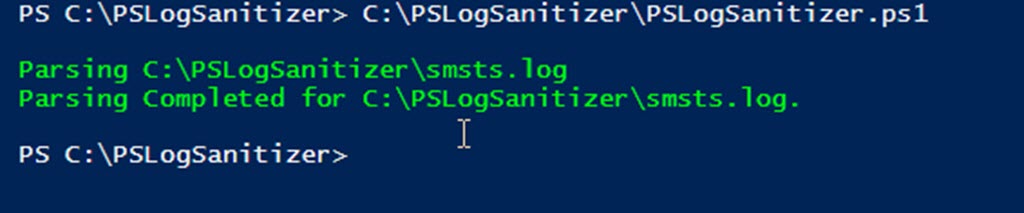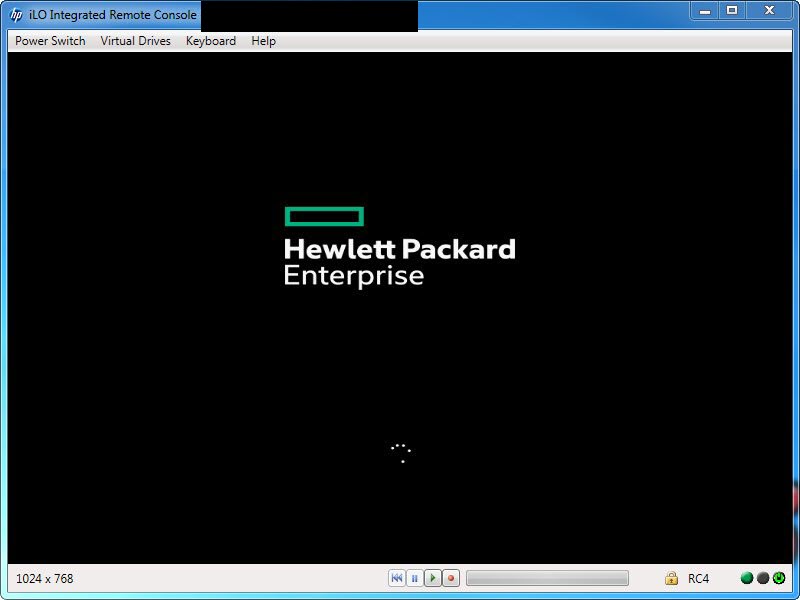Today was supposed to be easy. Things were just supposed to work. We had been testing our ConfigMgr Task Sequence for a few weeks and today was cutover day. We had made some backend changes to our Windows 7 Task Sequence to help get ready for our upcoming Windows 10 migration (I know, haven’t upgraded yet! Get off my case!). Earlier in the week, we found one last item that needed to be added.
Do you ever need to email or post ConfigMgr log files or snippets online for blogs or support? I know I do. I wanted to have a way to consistently clean log files quickly, so I wrote a small PowerShell script to help. It’s nothing special - the hardest part is figuring out which regular expressions work best for each data type you want to replace. I ended up with 4 regular expressions that work well for the smsts.
We have several generations of HP ProLiant servers in our environment. We recently upgraded SCCM to 1710 then applied ADK 1709. We have been imaging these servers using the ADK 1703 Boot Image without issue. After upgrading to ADK 1709 and creating new boot images, we are unable to boot to into WinPE on any of our Gen9 servers. After doing the standard diagnostics (testing old, testing new, updating drivers, updating firmware, etc) we found that these servers would still freeze after downloading the boot WIM and get stuck on this screen:
Several months ago, my boss came back from Microsoft Ignite where he ‘drank the Kool-Aid’ big time. We had been telling him about all of the amazing things that were being released to help with the move to Modern Windows Management with Windows 10 for months but he got to hear it directly from some of the experts and got really excited. One of the things he suggested looking into came from a session with Mike Nystrom and Johan Arwidmark called Expert-level Windows 10 deployment (Skip to 50:12 for driver management).
We have built an SCCM In-Place upgrade task sequence to migrate our enterprise from Windows 7 Enterprise to Windows 10 Enterprise. We have been using the same basic TS for over a year without issues. With the release of Windows 10 Fall Creators Update (1709), we began having issues upgrading certain devices and were seeing error code 0xC1900204, indicating Invalid SKU. Windows setup looks at the existing OS, install media and the command line image number to validate that the existing and desired versions are a match and can be upgraded.
I guess that’s how I’m supposed to start out. If you want to know more about me or my site name, please visit the About page before proceeding. I’ll wait. Welcome back! As you can see, I’m not an expert, but I have been doing this for a while and just wanted to have a place to call my own where I can post with more than characters on Twitter. I hope that I will be able to add value to the community.